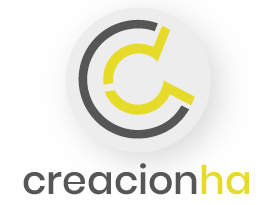Visual aids for Designers
Television rules the nation (around the world)
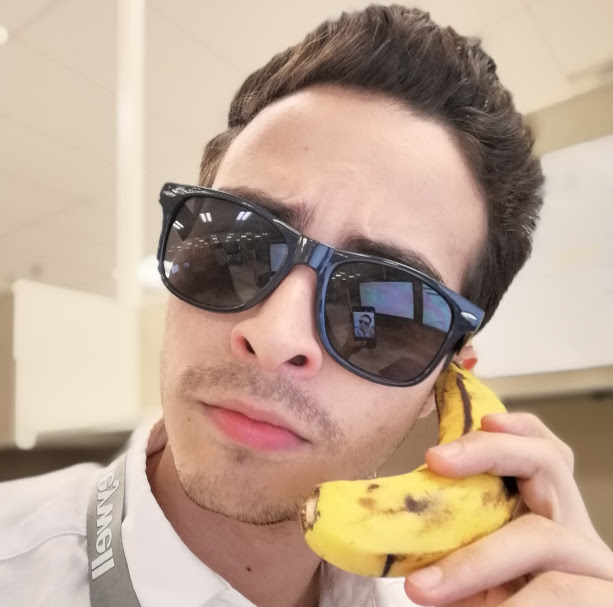
Written by Herick Acosta
Edited by Cindy Quintero
The relationship between a designer and a customer is most of the time a blindfolded maze. Words appear to be blocked by ideas when talking to someone else and as designers, this is our job, to turn our customers’ ideas into reality. This path tends to be a bit confusing sometimes but and thankfully there is a wonderful helper, visual aids such as sketches and renders!
Good old illustrations are the saviors in the world of design, and not a lot of people out there can navigate the ocean of creativity without the aid of some sort of sketch, drawing, picture, or render. Don’t you agree?
Let’s picture the following situations:
1. A client requests you to build a “normal” cabinet with no illustration nor inspiration to share with you.
2. Another client asks you for a ktichen island and he shows you a picture he took out from Pinterest.


In which of these two situations you think the customer idea is more clear? I think there is only one answer to this question and it is the second situation.
Illustrative means are more efficient at conveying ideas, and here is where the proverb “a picture is worth a thousand words” comes to my mind and solidifies this in the world of design. This general wisdom statement applies to this situation thanks to the barriers in language that an illustration can break.
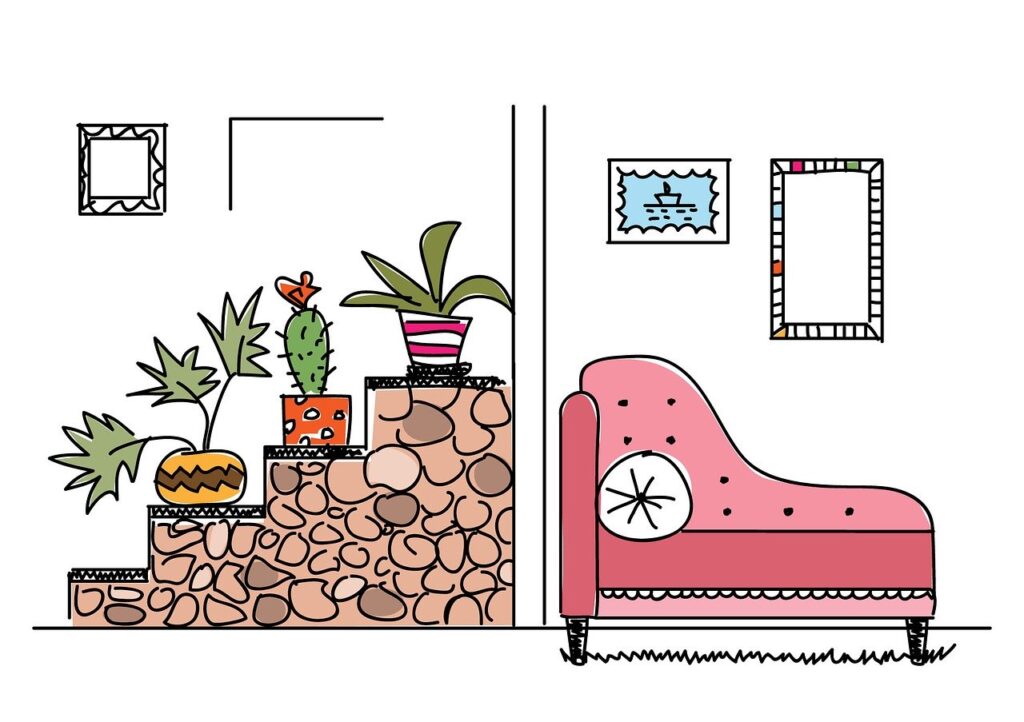
I believe langue is our biggest barrier when we are trying to express ourselves. I know you’ve all suffer from this problem and I bet you the first thing you did in that situation was to open Google and search for what you were trying to share, and of course, it helped a bunch!
Undoubtedly when any illustrative means are used to express an idea that idea is automatically easier to understand. For us designers, this is a great tool to sell our craft, and nowadays the main players in this realm are the 3D modeling software which turns our ideas into beautiful pictures-like visuals called renders.




Before learning how to model in 3D my ideas were a bunch of nonsensical doodles that were only understood by me, but thankfully I opted to step up my game and learned a new and very useful skill, computer-aided design (CAD) and computer-aided manufacturing (CAM).
If you are someone like me with almost no ability to draw and have difficulty expressing your creative thoughts I encourage you to dive into the world of CAD software. You could start using simple platforms such as Autodesk’s TinkerCAD, Trimble’s Sketchup Free, and even Microsoft’s Paint 3D. Once you start to get the grip of this wonder of the world I know you’ll want to jump into a more complex software, my recommendation is to go straight into learning Autodesk’s Fusion 360, you and your customers won’t regret it!
Below I will leave you with some great starting sources for you to learn and improve your design arsenal and impress more customers with your ideas.
Fusion 360
Sketchup Free
Patint 3D
I hope you enjoyed this quick read, if so, please go ahead and follow me in my social media to be up to date on my weekly content. Thanks!